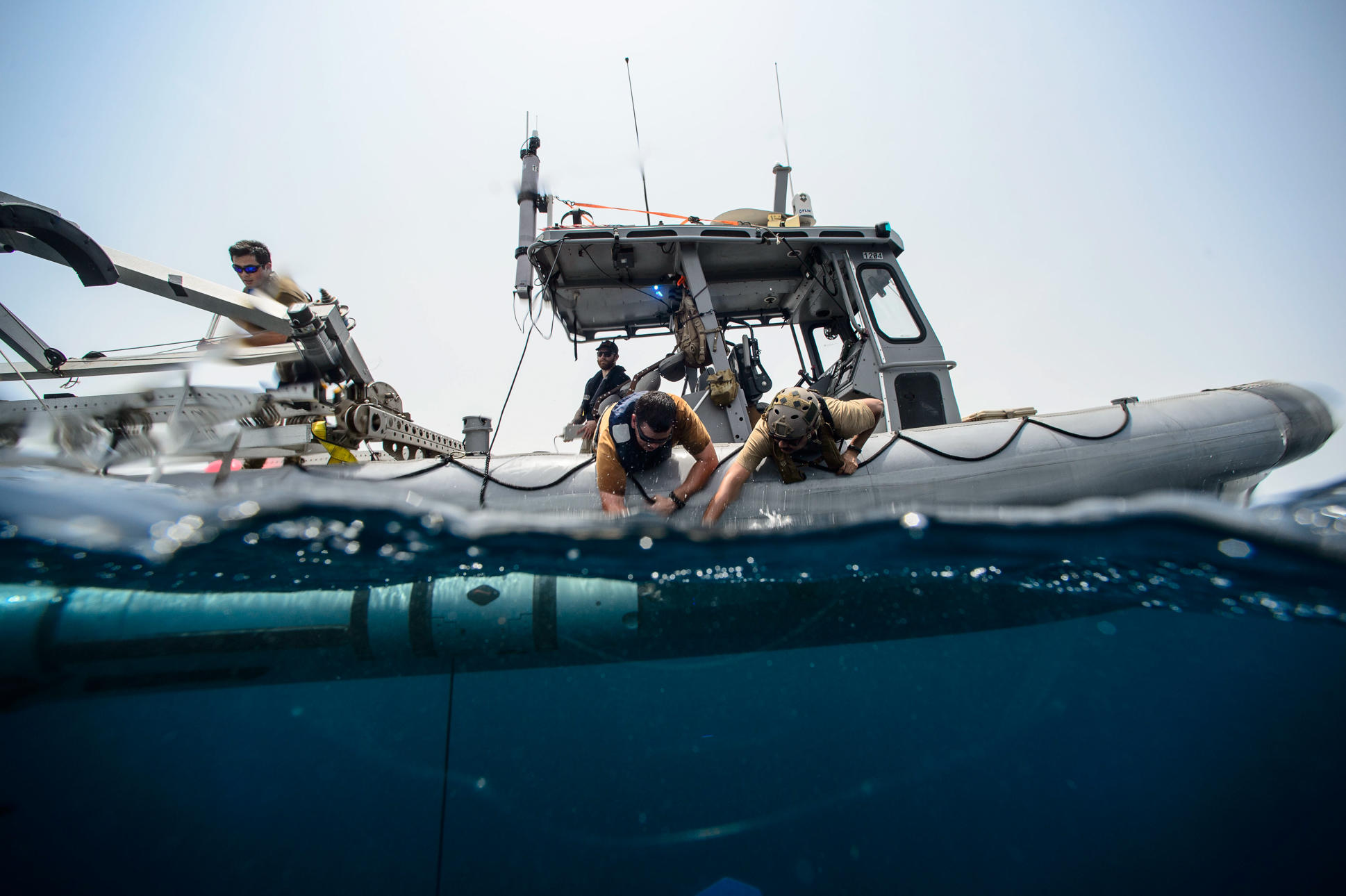Developers
ASSISTED DATA LABELING
Cut expert effort by up to 99%
Automate routine tasks, flag uncertain results, and empower your team to deliver high-quality, reliable datasets.
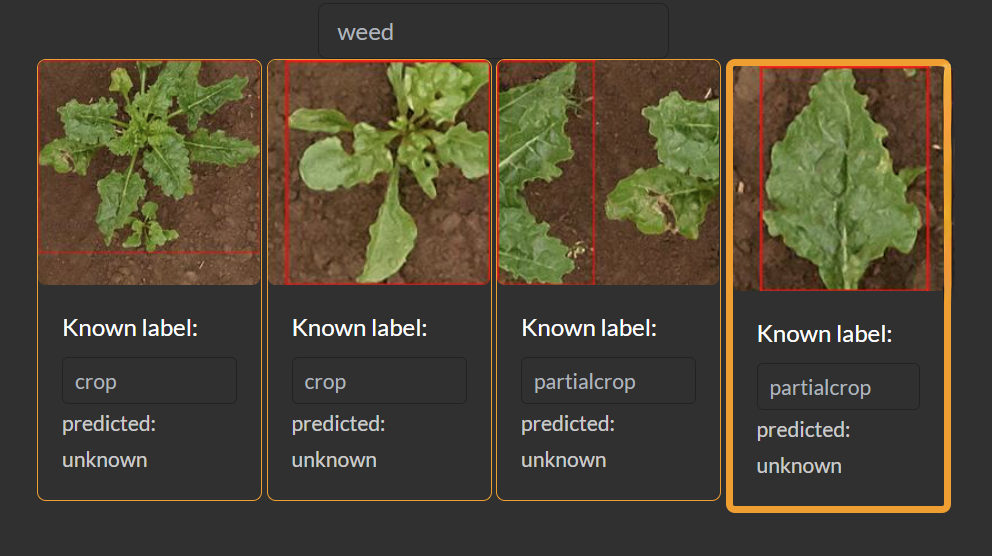
OVerview
Label smarter, deploy AI faster with Latent Assisted Label
Don’t let data bottlenecks delay your edge AI project.
Data labeling for edge AI is time-consuming, costly, and error-prone, often slowing go-to-market timelines. Latent Assisted Label is advanced data labeling software that automates routine tasks, cuts costs, and reduces expert workload. It learns from user input, flags uncertain results, and supports quick refinements to keep your training data accurate, relevant, and deployment-ready. Our data labeling tool helps teams handle complex data labeling operations with speed and accuracy, delivering high-quality training data to power better machine learning models.


Say goodbye to manual annotation
In this 60-second overview, you’ll see how our automated detection pipeline, visual clustering engine, and expert-guided labeling loop help teams go from raw imagery to structured, export-ready annotations in just minutes.
Benefits
Turn complex labeling into fast, reliable, expert-assisted datasets.
Available in preview today as a plug-in for Voxel51
Try Latent Assisted Label, now available as a preview plug-in for FiftyOne by Voxel51. Learn how to download and install it today!
AUTO ANNOTATION TECHNIQUES
Explore, annotate, and refine your data with ease
Mix and match techniques to quickly streamline workflows and maintain accuracy across any dataset.
Find Everything
Scan your entire dataset to surface every object, making the annotation process faster and more efficient.
Smart background and foreground detection highlights items in unlabeled data, so experts can quickly label images and explore large, unfamiliar datasets. In this example, we rapidly found objects detected in a large SONAR dataset for naval operations. We began with the Find Everything technique to locate objects, and then refined our search using the Find Similar technique to focus on specific items of interest.
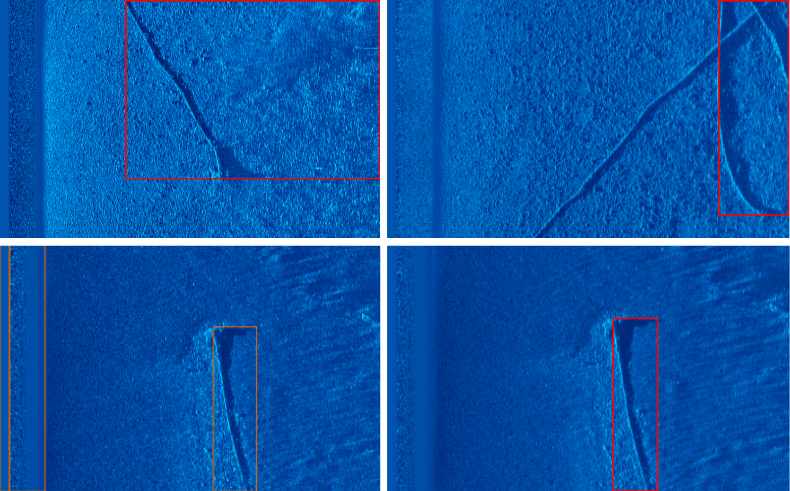
Find Similar
Cluster objects by visual similarity and let experts select key groups for annotation.
By providing just a few representative samples, experts can automatically find and label similar data consistently across the dataset. Adjust key points on one object and apply them to others for consistent, high-quality labeling. Ideal for large, evolving datasets, like agricultural imagery or autonomous vehicle data, and works seamlessly with the Find Everything or Find Description techniques to refine and target specific objects.
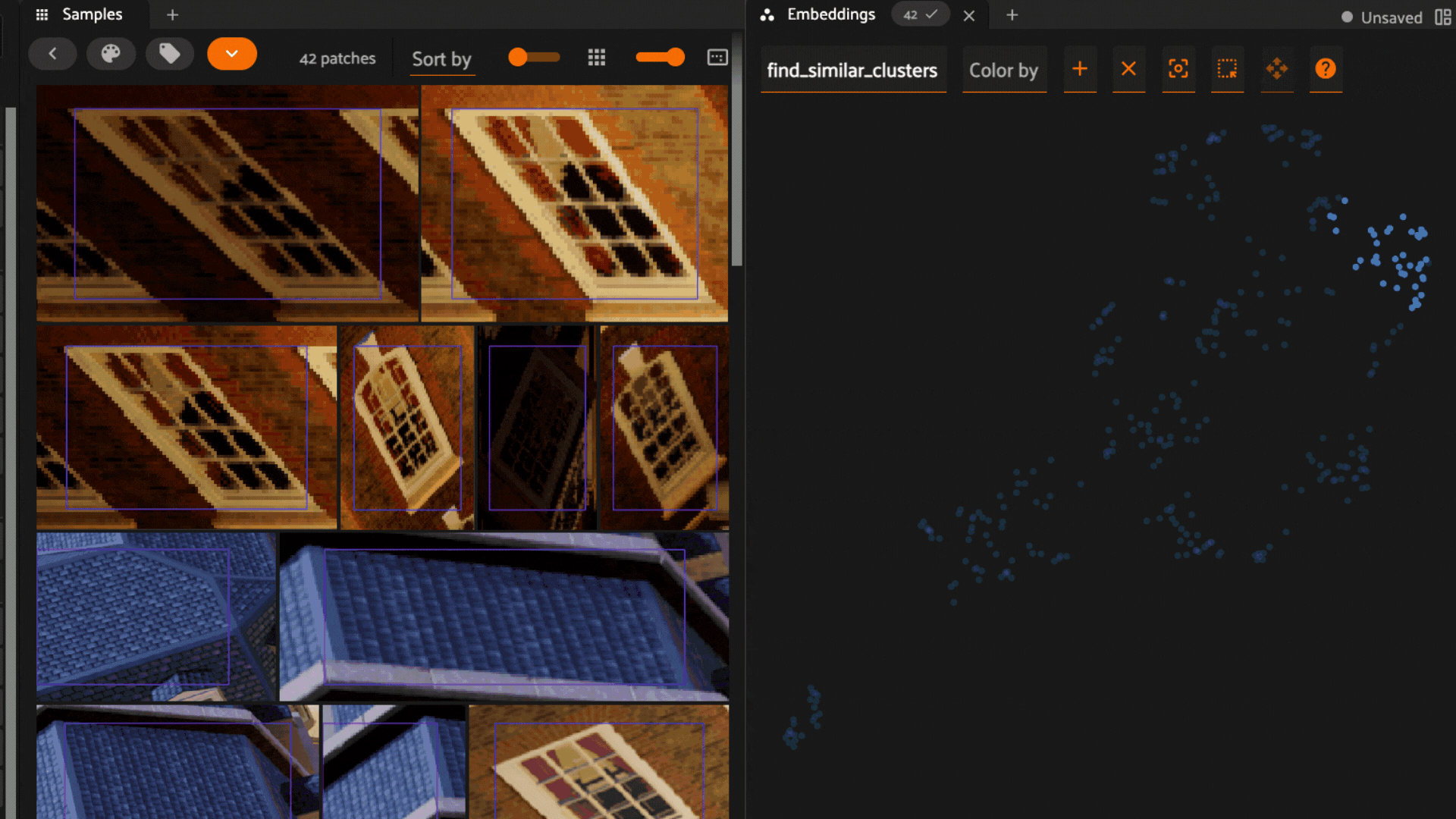
Find Description
Locate objects using natural language processing prompts.
Just type what you’re looking for. Quickly identify broad categories, like “all airplanes,” and refine results with expert input to remove errors or improve labeling confidence. Perfect for bootstrapping new datasets, correcting inaccurate labels, or adding new categories to existing datasets. Combine with the Find Similar technique to cluster and annotate efficiently, creating high-quality datasets from unlabeled images or large data sources.
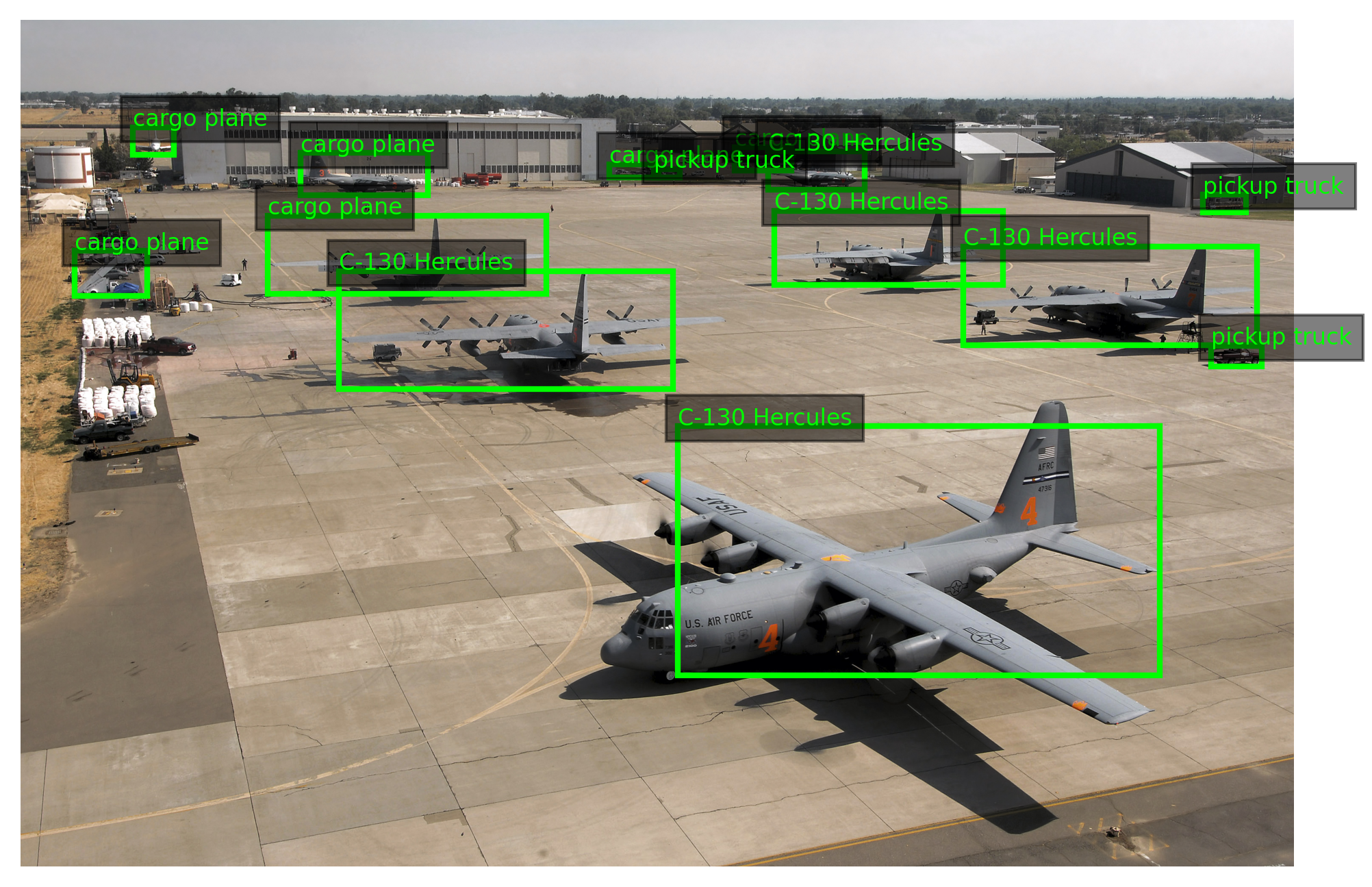
Follow Object
Automatically track the same object across video data using only a single labeled frame.
Experts can adjust key points to ensure full coverage. Ideal for data security monitoring, retail analytics, sports tracking, or baggage handling. Combine with the Find Description technique to quickly locate objects of interest and track them through video, accelerating automated annotation and producing high-quality datasets for object detection.

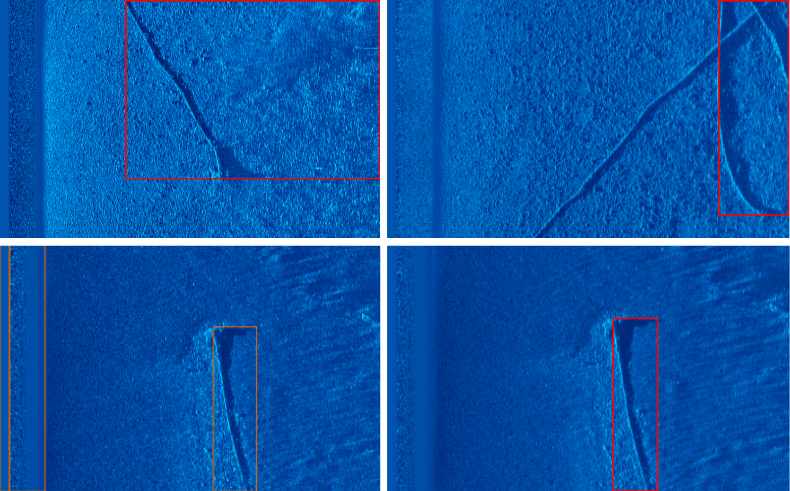
Find Everything
Scan your entire dataset to surface every object, making the annotation process faster and more efficient.
Smart background and foreground detection highlights items in unlabeled data, so experts can quickly label images and explore large, unfamiliar datasets. In this example, we rapidly found objects detected in a large SONAR dataset for naval operations. We began with the Find Everything technique to locate objects, and then refined our search using the Find Similar technique to focus on specific items of interest.
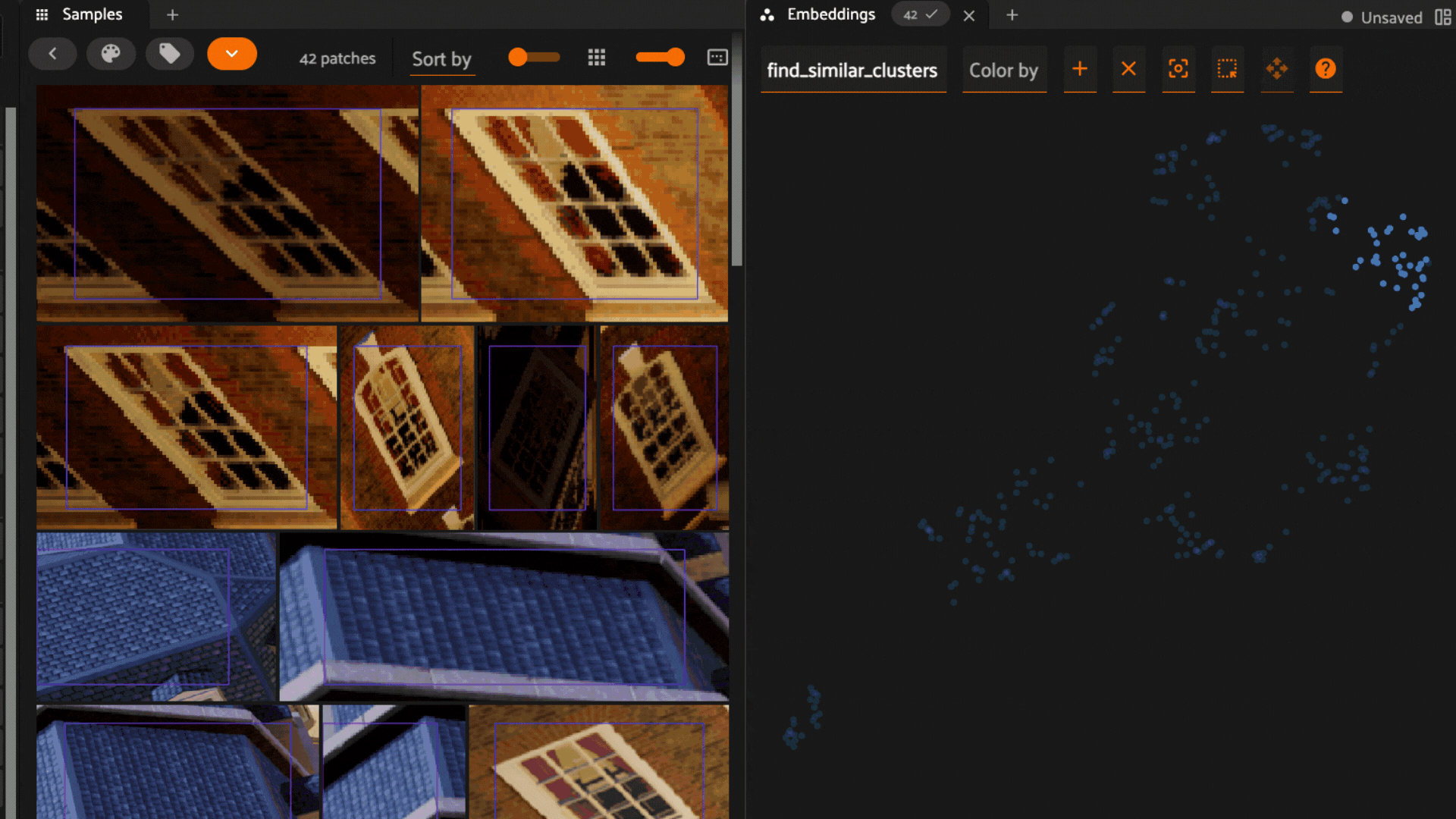
Find Similar
Cluster objects by visual similarity and let experts select key groups for annotation.
By providing just a few representative samples, experts can automatically find and label similar data consistently across the dataset. Adjust key points on one object and apply them to others for consistent, high-quality labeling. Ideal for large, evolving datasets, like agricultural imagery or autonomous vehicle data, and works seamlessly with the Find Everything or Find Description techniques to refine and target specific objects.
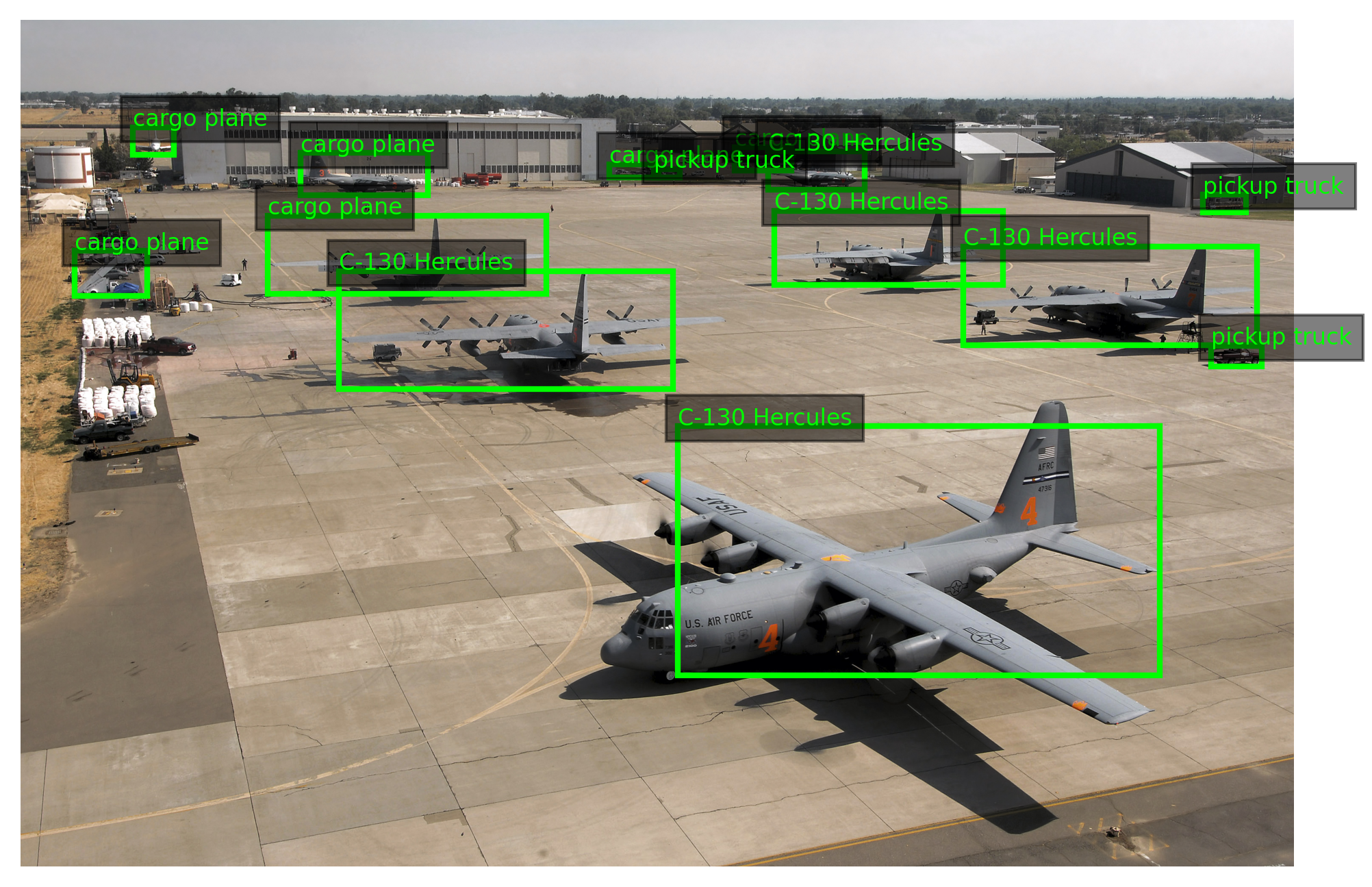
Find Description
Locate objects using natural language processing prompts.
Just type what you’re looking for. Quickly identify broad categories, like “all airplanes,” and refine results with expert input to remove errors or improve labeling confidence. Perfect for bootstrapping new datasets, correcting inaccurate labels, or adding new categories to existing datasets. Combine with the Find Similar technique to cluster and annotate efficiently, creating high-quality datasets from unlabeled images or large data sources.

Follow Object
Automatically track the same object across video data using only a single labeled frame.
Experts can adjust key points to ensure full coverage. Ideal for data security monitoring, retail analytics, sports tracking, or baggage handling. Combine with the Find Description technique to quickly locate objects of interest and track them through video, accelerating automated annotation and producing high-quality datasets for object detection.

proof point
Latent Assisted Label was recognized by the U.S. Army’s xTech program, securing fourth place in the xTech AI Grand Challenge competition. xTech judges found the solution to be “a very interesting auto-labeling tool with potential for the government.” They see potential in techniques like Find Similar, which reduce the time needed for labeling.
Resources
Explore how Latent Assisted Label harnesses AI for smarter data labeling & annotation
Discover how to cut your labeling effort by 99%
Request a walkthrough to see how Latent Assisted Label reduces manual work and delivers higher-quality datasets with speed and precision.
See how it works.
FAQ
FAQs
Learn how Latent Assisted Label reduces manual work and delivers higher-quality datasets with speed and precision.
What is Latent Assisted Label?
Latent Assisted Label is an AI-assisted annotation tool that streamlines the data labeling process. It automates analysis and annotation to save time, cut costs, and maintain high accuracy, freeing domain experts to focus on high-value work. It adapts to any labeling need with flexible workflows and AI-assisted techniques. It learns from expert input, improving accuracy as you go. Low-confidence results are automatically flagged for quick review. And as new data arrives, experts can easily refine labels to keep datasets accurate, relevant, and deployment-ready.
How does it save time compared to manual labeling?
By automating repetitive tasks and learning from expert input, it reduces manual work, accelerates annotation, and keeps projects on schedule.
What types of data can I label with this tool?
It supports image annotation, video annotation, and sensor data—including SONAR, aerial imagery, and multi-camera tracking. It also handles document processing and other unstructured data sources.
How does AI assistance work in labeling?
The system uses multiple techniques—like “Find Everything,” “Find Similar,” “Find Description,” and “Find Identical”—to detect, cluster, or track objects. Experts then review and refine results, ensuring accuracy. Latent Assisted Label learns from expert input, improving accuracy as you go.
Can it adapt to new or evolving datasets?
Yes. As new data arrives, experts can refine labels, and the system learns from their input to continually improve performance.
Does it replace human experts?
No. It reduces tedious manual work, but experts remain central—reviewing uncertain results and refining labels to maintain accuracy and relevance.
How does Latent Assisted Label improve dataset quality?
It flags low-confidence results, supports quick refinements, and maintains data formats compatible with existing project management tools and workflows.
What makes it different from other labeling tools?
Unlike generic platforms, Latent Assisted Label was built for edge AI. It combines flexible workflows, AI-assisted techniques, and expert oversight to deliver high-quality datasets faster.
How quickly can my team get started?
The tool is designed for fast onboarding. Most teams can begin labeling immediately, with minimal training required.
Can it integrate with my existing AI/ML pipeline?
Yes. Latent Assisted Label works alongside training data platform workflows, supports multiple data formats, and simplifies model evaluation for downstream annotation projects.
Book a Custom Demo
Discover how Latent Assisted Label accelerates your workflow with automation and AI-assisted labeling, so you reach deployment in record time.
Schedule a personalized demo today.