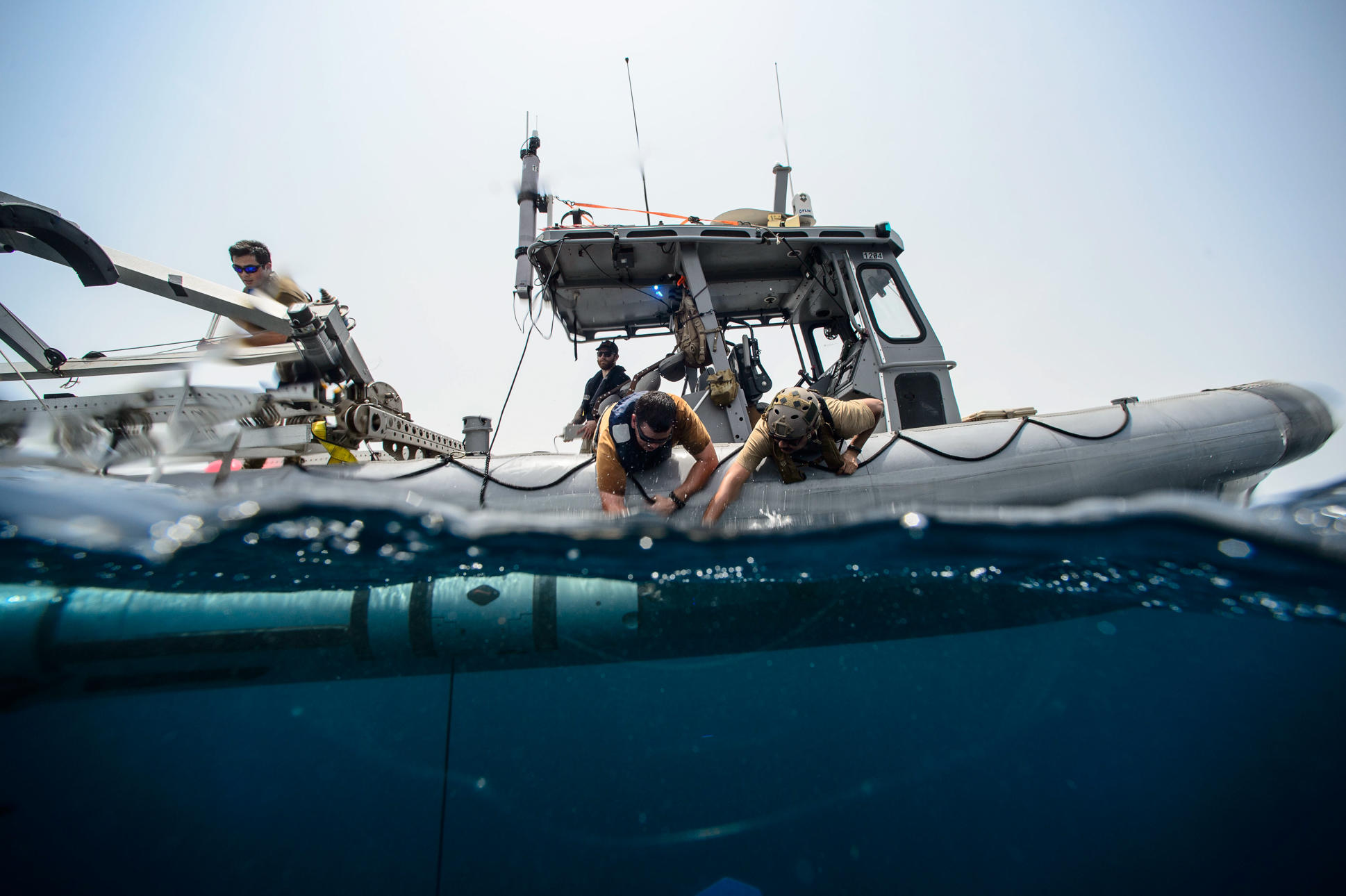Balancing speed and efficiency: A practical guide to hardware-optimized models

Deploying AI at the edge is not just about reducing latency or cutting costs. There’s an art to optimizing edge applications that requires a deep understanding of hardware capabilities and specific AI model requirements. As an application developer, hardware-aware optimization often involves balancing competing priorities, such as performance, power consumption, cost, and size. It’s not about modifying the hardware itself but about identifying and utilizing its unique features and capabilities to optimize performance—an essential skill that comes with experience.
In edge AI deployment, two common scenarios emerge: maximizing the capabilities of existing hardware or assessing and selecting hardware for new applications.
Maximizing existing hardware
Often, developers are provided with a target outcome and a piece of hardware. The challenge then becomes selecting the best base model for the problem and hardware combination and determining what types of optimization and fine-tuning are necessary. For instance, if you’re working with resource-constrained hardware, such as the NVIDIA Jetson Xavier NX, a low- to mid-range GPU, maximizing performance without compromising stability is challenging. For example, in an industrial setting, you might need to run a real-time object detection model to identify defects on a production line, but you’re constrained by memory limitations and the need for a consistently high frame rate. In this scenario, careful model selection and hardware-aware optimizations are essential. A lightweight model like YOLOv5s could serve as an ideal base due to its balance between performance and accuracy. General optimization strategies include reducing precision, such as converting the model to half-precision floating-point format (FP16), to reduce memory usage and speed up inference. Leveraging vendor-optimized libraries like TensorRT can further enhance performance by fusing layers, auto-tuning kernels, and fully utilizing the capabilities of the hardware.
Assessing hardware needs from scratch
Alternatively, you might be at the starting line with a clear problem to solve but no predefined hardware in mind. For instance, you may need to count cars in a parking lot or detect equipment malfunctions in real time. In this case, the focus shifts to quantifying your requirements: how much processing power you will need, what level of inference speed is critical, and how to future-proof your deployment. Imagine you’re tasked with deploying an edge solution for a smart city traffic control project. Given the complexity of an urban setting, there are many variables to consider: The system must handle high-resolution video feeds from multiple cameras, run slightly larger backbones like ResNet-50 to classify vehicles, and operate reliably 24/7.
Here, you start by outlining your needs. Each camera feed must be processed at a high resolution, with a fast enough inference speed to ensure timely adjustments to traffic signals. If you’re working with a higher real-time framerate—say, 30 FPS or more—the need for quick, reliable inference becomes even more critical. Given these requirements, a more powerful edge device like an NVIDIA Jetson AGX Orin (a high-end embedded GPU) with sufficient memory and compute capability might be suitable, as it can handle parallel processing of multiple streams. To prevent over-provisioning, however, you could prototype the deployment on a lower-end device like the Jetson Xavier NX to benchmark the actual resource requirements. If it meets performance targets under simulated loads, you might avoid the higher costs of the Orin. The goal is to find the sweet spot between over-provisioning, which leads to wasted resources, and under-provisioning, which could cripple your application’s performance, all while keeping future scalability in mind.
Understanding trade-offs between inference speed and resource utilization
When deploying AI models at the edge, you often work within the constraints of limited hardware—devices that are optimized for low-power usage, with limited processing capabilities and memory. This creates a scenario where increasing inference speed could significantly increase resource utilization, potentially leading to overheating, faster battery depletion, or even device failure.
- Processing power: Assessing the CPU/GPU capabilities of the device is crucial. Devices like the Jetson Nano or Raspberry Pi have limited processing power, which means models must be optimized to avoid overwhelming the hardware, potentially causing thermal throttling or crashes.
- Memory constraints: Edge devices often have limited RAM, so evaluating the memory footprint of a model is essential. Techniques like pruning or quantization are often required to reduce memory usage without sacrificing too much accuracy. In scenarios where a slight drop in accuracy is acceptable, reducing the model’s complexity or applying aggressive quantization can help speed up inference and reduce resource demands. You can handcraft this fine-tuning process, or leverage an MLOps platform like the Latent AI Efficient Inference Platform (LEIP), which accelerates the effort of fitting a model to hardware using tools like LEIP Design and its library of benchmarked model-hardware configurations, the Golden Recipe Database (GRDB).
- Battery life: For battery-powered devices, closely monitoring power draw during inference is important. Techniques like model throttling, which switch between larger and smaller models based on detection complexity, can help balance latency and power usage. Intermittent execution, where the device only runs inference periodically, can further conserve energy while maintaining performance.
- Throttling in practice: Throttling can be particularly effective when deploying models on devices like the NVIDIA Jetson Nano or Jetson Xavier NX. The AI model adapts to its workload by dynamically scaling computational demands based on the detected activity. For instance, in a person recognition model, the system might run a smaller, lightweight model when no motion is detected, conserving battery life. When motion is detected, the system can throttle up to a more complex model like YOLOv8 or ResNet for detailed object detection, balancing power efficiency with processing demands.
- Latency requirements: If the application demands real-time processing, such as in autonomous vehicles or real-time video analytics, reducing latency becomes a priority. This might involve simplifying the model architecture, reducing input resolution, or using lighter models like MobileNet instead of more complex ones like ResNet.
Selecting appropriate models based on compute and memory constraints
Balancing hardware’s compute and memory limitations with model accuracy, performance, and energy constraints is crucial. The choice between a smaller, less complex model versus a larger, more accurate one often depends on the available GPU memory, compute power, and energy efficiency requirements.
Understanding GPU capabilities
- Lower-end GPUs (e.g., NVIDIA Jetson Nano, 4 GB RAM): Devices like the Jetson Nano are suited for lightweight models such as YOLOv8n or MobileNet. These models are designed to fit within the 4 GB RAM limit, avoiding memory overflow and performance slowdowns.
- Mid-range GPUs (e.g., NVIDIA RTX 2060, 6 GB RAM): With GPUs like the RTX 2060, which offer more memory and compute power, slightly larger models like YOLOv8m or a pruned ResNet model can be considered. These models provide enhanced accuracy but require careful optimization to avoid memory bottlenecks during peak usage.
- High-end GPUs (e.g., NVIDIA RTX 2080 Ti, 11 GB RAM / RTX 3090, 24 GB RAM): Powerful GPUs like the RTX 2080 Ti or RTX 3090 can handle bigger and more complex models such as YOLOv8x and larger ResNets. These models demand substantial GPU memory but deliver superior accuracy and faster inference times. This makes them ideal for applications that demand high precision and speed, such as large-scale video processing and deep learning research. However, this comes at the cost of high power consumption, requiring robust cooling solutions and careful monitoring of thermal performance during prolonged high-load scenarios. However, even with high-end hardware, monitoring thermal performance in prolonged high-load scenarios is essential.
Other key considerations for model deployment
1. Model-related considerations
- Model architecture and backbone selection: Choosing the right model architecture significantly impacts memory usage, inference speed, and accuracy. For instance:
- EfficientNet: A balanced choice for edge devices, offering competitive accuracy and resource efficiency.
- ResNet-101: Suitable for higher-end GPUs, as it demands more memory but provides higher accuracy.
- MobileNet: Another lightweight option ideal for deployment on smaller devices with limited memory.
- Batch size impact on memory: Batch size directly affects memory consumption. On devices like the 4 GB Jetson Nano, reducing the batch size is crucial to prevent memory overflow, especially in real-time applications where latency issues can arise.
2. Optimization-related considerations
- Precision reduction:
- FP16 vs. FP32: Converting models from FP32 (32-bit floating point) to FP16 (16-bit floating point) effectively reduces memory usage by half, allowing larger models to fit on devices with smaller memory footprints. This is particularly useful during inference, where slight precision loss is acceptable for memory and speed gains.
- INT8 quantization: Quantizing models to 8-bit integers (INT8) is an effective method for extreme memory savings, especially for deployment on microcontrollers or low-power processors. This strategy reduces model size and inference time, with a slight reduction in accuracy.
- Optimized inference with TensorRT: Utilizing TensorRT on NVIDIA GPUs can boost inference speed by performing optimizations like layer fusion, precision calibration, and kernel auto-tuning. This enables larger models to run efficiently on mid-range GPUs like the RTX 2060 or Jetson devices. However, it’s crucial to balance speed and power consumption. For instance, a minor speed improvement (e.g., 2%) might lead to a substantial increase in power usage (e.g., 25%), which may not be justifiable for power-sensitive applications.
3. Hardware-related considerations
- Device memory and compute constraints: When deploying on edge devices like the Jetson Nano (4 GB) or Jetson Xavier NX (8 GB), memory limitations are critical. Optimizing the model size, batch size, and precision helps fit models within the device’s constraints without sacrificing performance.
- Hardware-specific optimizations: Leveraging hardware-optimized libraries (e.g., TensorRT on NVIDIA devices, TVM for multiple targets) ensures maximum utilization of the hardware capabilities and often reduces inference time and energy consumption.
4. Application-related considerations
- Real-time performance and latency sensitivity: For real-time applications, such as autonomous driving or real-time video processing, minimizing latency is crucial. This often requires optimizing model size, precision, and batch size while considering hardware capabilities.
- Power consumption and thermal management: In scenarios where power and thermal constraints are critical (e.g., battery-operated devices or embedded systems), it’s essential to balance model size, speed, and power consumption. Optimizations that offer minor speed gains but significantly increase power draw should be evaluated with caution.
Use LEIP to design with certainty
The Latent AI Efficient Inference Platform (LEIP) automates much of this optimization process, enabling you to experiment with different configurations and quickly assess their impact on performance and resource consumption. By using LEIP Design’s built-in benchmarking tools and model optimization features, you can achieve the right balance for your specific use case. One of the salient features of LEIP Design is its Recipes. These are benchmarked and ready-to-execute configurations that combine model and device optimization and are designed to take the stress out of edge AI deployments. Recipes cover a wide range of machine learning tasks, such as object detection and classification, and allow you to begin with a pre-trained base model optimized for your chosen hardware target. Each recipe has pre-configured model optimization settings, such as quantization and compilation.
If you already have pre-trained models or prefer not to follow our provided recipes, you can leverage Forge, the graph exploration and compiler optimization tool within LEIP Optimize. Forge enables seamless ingestion of pre-trained ML models to create an intermediate representation in the form of a compute graph. This intermediate representation serves as the foundation for exploring various model optimizations. Using Forge, you can apply quantization techniques to reduce model size and improve inference speed, while maintaining accuracy. Additionally, you can enable hardware-specific optimizations to target different deployment environments, such as edge devices with limited compute resources or specialized accelerators. For more advanced use cases, Forge provides the flexibility to manipulate the compute graph directly. This allows you to modify operators or execution paths to achieve optimal compiler results, unlocking higher efficiency and performance gains.
Ready to experience the power of LEIP Design? Watch our latest video and discover how to achieve optimal performance and efficiency for your edge AI deployments.